Facebook is a "Social Networking" website located at www.facebook.com.
The first thing to do is to sign up for an account. Just go to the website, fill out the form, and you will have an account.
When you answer questions, that may be used later for password recovery, it is often best to give true answers.
Don't outwit yourself by being tricky. We all care about privacy, but unless you're in the witness protection or hiding from the mob, it probably won't hurt anything to be on Facebook. You can do as you like, but if you give out a bogus name and bogus email and then lose your password and get locked our of your account, the fault will be your own. We have someone who does this every quarter.
DO GIVE A GOOD EMAIL ADDRESS BUT NO PASSWORD
Why tell Facebook a real email? Because if you lose your password, for whatever reason, or get locked out of your account, Facebook will want to send the reminder password somewhere. Better make sure that address works.
Why no password? If you tell Facebook your password, it will log into your email, get your list of friends, and spam them all with ads to join Facebook. This is called "viral marketing". I hate when my firends get spam. Your friends will hate it too.
So, when Facebook offers to log into your email, just say no thanks. NEVER give Facebook your password. Use a different password for your Facebook and Email accounts.
Why give a real name? So your friends can find you. If nobody can find you, what's the point in joining a social network?
Why a real picture? Again, so your friends can find you. There are probably a thousand other people with names similar to yours. How can I find which is the one I know? By looking at the picture. I find that often women will post false images, or images of their pets or children. I understand their desire to keep private and not let anyone know how amazingly beautiful they are. It must be difficult being a supermodel and all that.
But, if you are going to play the game of social networks it works best if you use your real picture.
Facebook is a social network, which means, you can interact with other people. I like to post pictures and fun information for my friends on Facebook, and often we use Facebook to arrange parties or other events.
At the same time, I like to protect my privacy. To set privacy settings, look at the menu in the upper right hand corner of the Facebook home page. It will give you account-> privacy settings. It's the third choice. See the image at right.
I usually set most everything off, and then turn on the things that I want to share. I do not share my date of birth, and I do not share pictures or anything else with anyone who is not on my "friends" list. There's no harm in letting the public look at everything, but it's a personal choice.
Recognize that Facebook is a public area, and do not post information here, which would cause you problems if it got out. DO NOT post credit card numbers, passwords, or pictures of you in compromising positions with someone who is married other than you.
There are more details on Facebook privacy settings later on in this discussion.
Once you have uploaded a picture and got your site organized, it's time to "make friends".
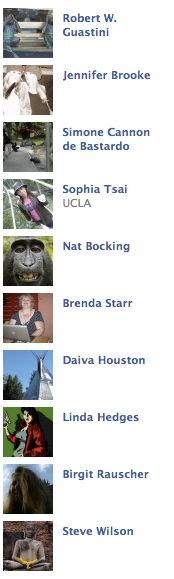 Ask the person you want to "friend" for their email address. Put this into the "search" box in the Facebook page. You should be able to find them. Make sure it's the right picture and the right person and submit them as a proposed friend.
Ask the person you want to "friend" for their email address. Put this into the "search" box in the Facebook page. You should be able to find them. Make sure it's the right picture and the right person and submit them as a proposed friend.
My email for this class is
lacc@pickrell.com
Please submit me as a proposed friend. I will then approve you. Once you do this you should be able to view my various pictures, including the class pictures.
We will then make a list of all of the emails of all of the people in class, and you should make them all your "friends" on facebook.
Your profile picture is best if you are recognizeable. It doesn't have to be a mug shot, but at least we should be able to see if it is you.
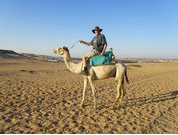 Sometimes it's fun to have a picture that's funny and will amuse your friends. I've got a picture here where I am riding on a camel, shown at left. It's not a closeup, but if you know me, then you'll recognize me and know that this is my account and not some stranger.
Sometimes it's fun to have a picture that's funny and will amuse your friends. I've got a picture here where I am riding on a camel, shown at left. It's not a closeup, but if you know me, then you'll recognize me and know that this is my account and not some stranger.
In class we will take pictures of everyone.
I will save these pictures to the hard disk and them upload them as a photo album in Facebook. If you are listed as my friend in Facebook you should be able to view this album, find your photo, and set it as your profile photo, if you want.
If you have some other photo you would like to use, great, but I want to make sure that everyone has at least something available.
I've put sample profile photos from some of my friends at right. Some of them are a little confusing, but anway, those are some of the images that people are using.
Talk with friends via Chat
Post photos - I like to post travel pictures
Play games such as "Mafia Wars" and "Farmville"
Try all of these things and make sure you can make them work, in case you get asked about them in a quiz!
In the upper right hand of the Facebook home page, find "account" and select "privacy settings".
This will take you to the page http://www.facebook.com/settings/?tab=privacy
Here's what it looks like:
To keep things simple, you can set your default privacy settings to "Friends" or "Public". Friends means only people you have on your friends list can see your Facebook page. Public means everyone can see it, including even Google searches.
I have two Facebook pages, one private (friends only) and one public (for class).
If you want to set individual settings for different facebook activities, you can choose "Custom". This gives you some additional choices for your default privacy level:
Friends of friends means just that: your friends, and their Facebook friends, can see your Facebook page.
Note also that you can set "Only Me" which means you are the ONLY person who can see your page.
Also, you can hide your page from specific people. This may be useful if you are hiding your page from your spouse/lover/parents. Not sure if this will help anybody, because nobody here has anything to hide, right?
At the end of the day, if you really care about privacy, the best thing to do is to not post things on Facebook in the first place. If you are on the run from the law or the Gambino family has put out a "hit" on you, best to not put much on Facebook no matter what privacy settings you select.
I originally signed up for Facebook as a very simple, free way to post travel pictures while I was on vacation.
On the left side of your Facebook home page, select "Photos" and you should see something kind of similar to this:
To upload pictures, select "Upload Photos" which will then bring up the following screen...
This will then take you to the file select box. I hope you know where you saved your pictures on the hard disk. We will choose a couple of pictures and create a photo album on Facebook.
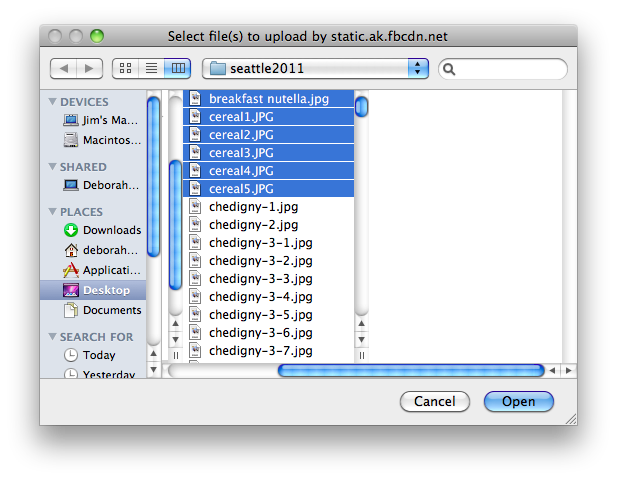
I'm going to create a photo album about the importance of Chocolate in our daily breakfast. All of the pictures are pictures of breakfast items containing chocolate or chocolate chips. After I select the images, Facebook starts uploading them, and also asks me to give the album a name and location. Here's what I typed:
Facebook will now give you a list of the images you have uploaded, and let you add information about each one. Here's a sample:
You can also add, delete, or put the images in a different order. Note that I've clicked "This is the album cover" for this image.
Now, after titling my images, I'm going to "Publish Now" so other people can see them.
Here's the final photo album:
The next thing we can do is to type a comment. See above where it says "Write a comment"?
You can type something there and it becomes a comment that others can see if they look at your photos.
You can comment on your own photos, your friends photos, or most anything else in Facebook. In fact, this is one of the most common things people do. Others can reply to your comments, converstations get started, and next thing you know the whole day is gone.
Any time anybody posts anything, or comments, or does pretty much anything in Facebook, it gest posted to the "Newsfeed". This just goes out to your "Friends".
From the photo album page, select the "Home" button in the upper right. I just did it and here's what I see now in the middle of my Facebook home page:
The first news item is that I posted my pictures, the next one, is from student La Haynes who tagged a photo of herself that we took in class.
This should be enough to get you started. Perhaps another day we will talk about "Chat", "Alerts", and some of the games you can play on Facebook.
Frequently, when you comment on something in Facebook, someone will answer your post, and next thing you know you have a conversation going. Here's an example:
This is a conversation, but it isn't really a chat yet.
Let's go to the upper right of your Facebook home page, and click on "Messages".
That brings up this screen listing past conversations. You can see some of the people I've had conversations with in the past week.
These people may or may not be online right now. If you look at the right side, you'd see a colored dot for those who are online. Looks like none of them are.
In the lower right, you see a button labeled "Chat (9)" If you click on this you'll get a list of "friends" who are currently online. If you click on this you can start, or continue, conversations with them.